
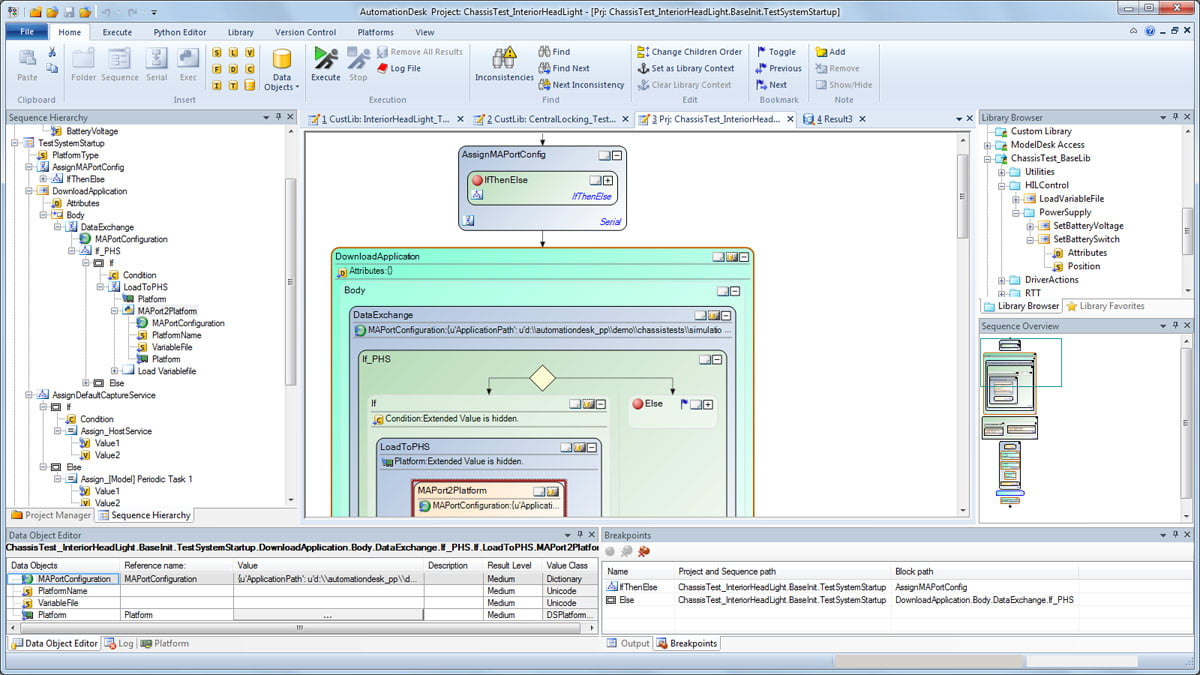
The course covers the use of dSPACE platforms as well as a wide variety of tools to access the Failure Insertion Unit, calibration and diagnostic tools and MATLAB®. It shows you how to work with custom libraries filled with self-defined generic test steps, test sequences and complete tests, and gives you hands-on experiences of the Test Framework Library with lots of internal functions for reporting, test evaluation and handling exceptions inside each test.
Participants
- Engineers interested in increasing the productivity of their test environments by means of automation
- Recommended: Experience with ControlDesk® Next Generation (ControlDesk® 4.0)
Goals
- Set up automatic tests efficiently
- Develop reusable tests based on library blocks
- Develop tests efficiently using debugging and offline execution
- Generate meaningful test reports
- Capture and manipulate real-time signals
- Perform automatic signal evaluation and post-processing
- Access third-party hardware and software via AutomationDesk libraries
- Structure tests with the AutomationDesk Test Framework
Tools and Systems
- AutomationDesk
- ControlDesk® Next Generation (ControlDesk® 4.0)
Course Contents
- Running tests and generating test reports
- Structuring test projects
- Test description using custom library blocks
- Graphical test development
- Introduction to AutomationDesk's predefined test steps
- Access to real-time parameters
- Introduction to AutomationDesk libraries for accessing external devices
- Using signal stimulation in test automation
- Structure of generic test blocks
- AutomationDesk Test Framework
- Introduction to AutomationDesk's application interface
Tools and Systems
- AutomationDesk
- ControlDesk® Next Generation (ControlDesk® 4.0)
Course Contents
- Running tests and generating test reports
- Structuring test projects
- Test description using custom library blocks
- Graphical test development
- Introduction to AutomationDesk's predefined test steps
- Access to real-time parameters
- Introduction to AutomationDesk libraries for accessing external devices
- Using signal stimulation in test automation
- Structure of generic test blocks
- AutomationDesk Test Framework
- Introduction to AutomationDesk's application interface
Disclaimer: MATLAB/Simulink/Embedded Coder or any other software should be brought preinstalled by the participants on their own laptops. DynaFusion will only have dSPACE installations on the training PC’s and other software are not part of the DynaFusion training program.